Sequencing your songs
by Sean
from spookshow.studio
November 2020 Update
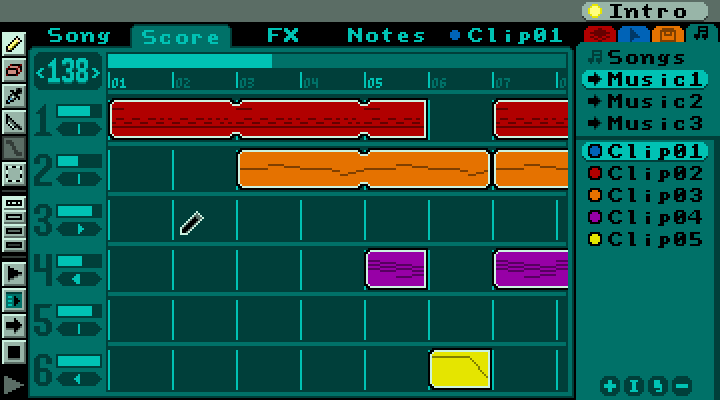
Making Music
Happy Thanksgiving!
This month I worked on sequencing clips. Clips are little pieces of sound, like a melody, or drum beat.
In the GIF above, you can see that to create a song, you layer the clips together in a sequence. Maybe you want the drums to cut out, or a clip to come out of the left speaker.
You can plop down clips to sequence your entire song, and pick how fast your song plays (tempo) in the upper left.
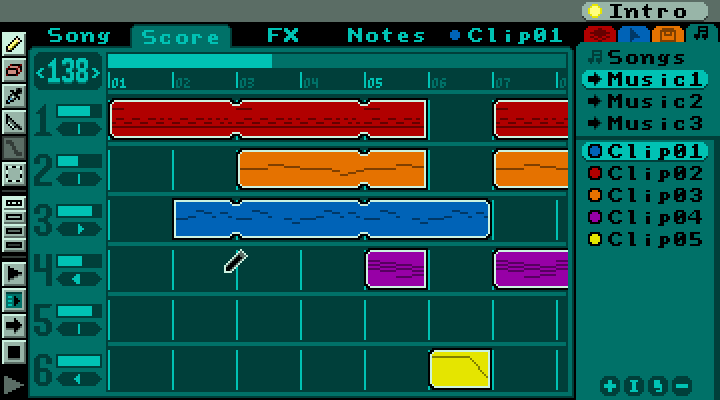
What's a song without some cool effects though?
When writing songs with powerful software, you can draw unlimited curves to automate every knob. That seems like overkill for Spook Show Studio.
This design allows you to automate four values -- volume, reverb, X, and Y. For example, you can fade in a channel by using the purple ramp up.
Reverb is an echo effect, which makes fake software instruments sound like they're being played in a real room.
The X and Y values will have a special effect depending on the clip underneath it. As a reminder, here is what it looks like choosing a clip sound from a previous newsletter:
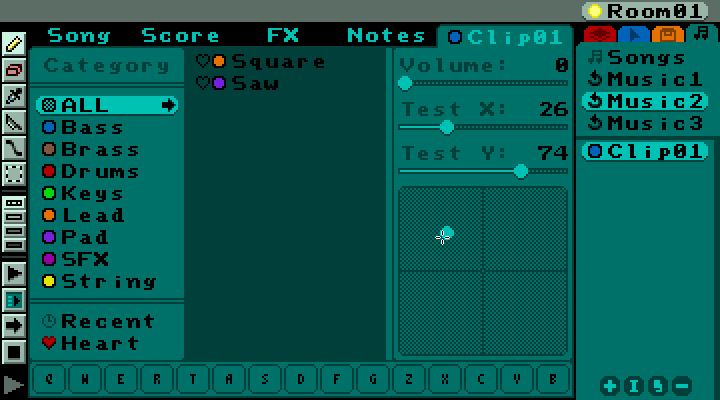
These X and Y values are what change when you add ramps to the FX tab. That way, every sound can have a couple unique effects using X and Y.
I'm still not generating any sound -- I'm just working on the controls at this point. But I've made music synthesizers in the past, so I think it will turn out great... eventually! :-)
Thanks for following along!
- Sean aka @velipso
Website: spookshow.studio
More Posts from Sean
© Copyright 2020 Sean Connelly (sean.cm), All Rights
Reserved