How items and inventory work
by Sean
from spookshow.studio
April 2021
Items and Inventory
Spook Show Studio is designed to have a very simple item and inventory system.
An item is anything you can pick up -- but it doesn't have to be a physical object. For example, in As Luck May Have It, you "pick up" the password to a locked door. This is represented as a 777 icon, which can be used on the door to unlock it.

It can be nice to represent a password as an item so that people who have already beaten the game can't just run to the end because they know the password is 777. They need to do the necessary steps to acquire the item.
An item has a name, icon, and arrow. Here's what it looks like to create an item:
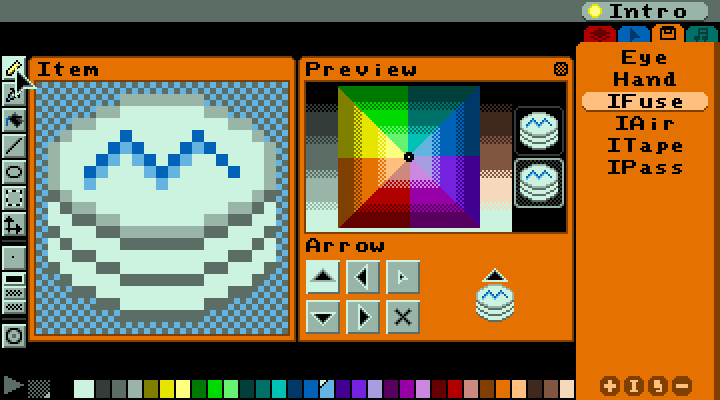
The item in the GIF is named IFuse,
which is important when writing behavior.
You can draw the icon and pick an arrow that is shown when it's in use.
Another important element is that the player can pick up multiple items, if the creator allows it. In As Luck May Have It, you eventually find three fuses:
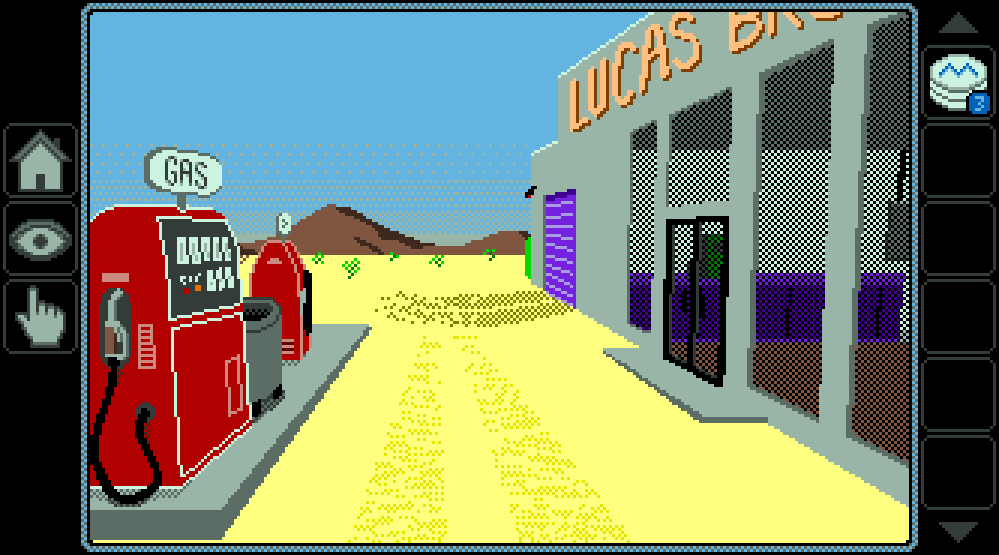
This could be useful for a lot of things, like having a wallet item that carries cash in it, or a breakable item that has limited uses until it disintegrates.
One common puzzle in adventure games is combining two items to make a new item. For example, a string and a hook to make a fishing line.
Spook Show Studio doesn't support combining items directly. Personally I'm not a fan of those types of puzzles, because it can result in players just trying every possibility.
I think having limitations is important both for simplicity but also to encourage creative solutions. If creators really want to allow players to combine items, I think they can come up with something :-).
Thanks for following along, see you next month!
- Sean aka @velipso
Website: spookshow.studio
More Posts from Sean
© Copyright 2021 Sean Connelly (sean.fun), All Rights
Reserved